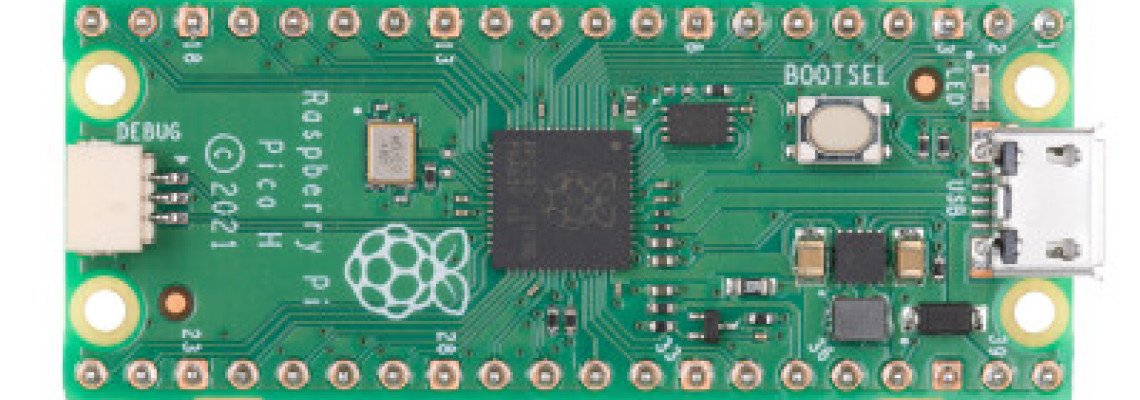
C'est Quoi Un RASPBERRY PI PICO:
Le Raspberry Pi Pico est une carte microcontrôleur développée par la fondation Raspberry Pi. Elle est conçue pour fournir une plateforme polyvalente et à bas coût pour les projets électroniques, notamment ceux impliquant des systèmes embarqués et l'informatique physique. Le Pico est basé sur la puce microcontrôleur RP2040, également développée par la fondation Raspberry Pi. Il dispose d'un processeur double cœur ARM Cortex-M0+, d'une mémoire généreuse, de broches GPIO pour l'interface avec des composants externes, et de diverses interfaces de communication telles que UART, SPI et I2C.
Le Pico peut être programmé dans différents langages de programmation, notamment MicroPython, C/C++ et CircuitPython. C'est un choix populaire parmi les amateurs, les éducateurs et les professionnels pour une large gamme de projets, allant du simple clignotement de LED aux applications IoT complexes.
Applications du Raspberry Pi Pico :
- Objets connectés : Le Raspberry Pi Pico peut être utilisé pour créer des objets connectés pour la maison, la surveillance de l'environnement, l'agriculture intelligente, etc.
- Systèmes embarqués : Il est idéal pour le développement de systèmes embarqués tels que les robots, les systèmes d'automatisation et de contrôle.
- Éducation et prototypage : Il est une excellente plateforme pour l'apprentissage, l'auto-développement et la création de prototypes.
- Projets électroniques : Il peut être utilisé pour construire des projets électroniques pour les loisirs et le bricolage à domicile.
- Acquisition de données et surveillance : Il peut être utilisé pour collecter et enregistrer des données pour surveiller divers paramètres tels que la température et l'humidité.
- Domotique : Il peut être utilisé pour automatiser et contrôler les appareils domestiques.
- Technologies vestimentaires : Il peut être intégré dans des dispositifs vestimentaires tels que les montres intelligentes et les dispositifs de suivi de la condition physique.
- Communication et protocoles : Il prend en charge divers protocoles de communication pour interagir avec d'autres appareils.
Spécifications du RASPBERRY PI PICO:
| Microcontrôleur: | RP2040 |
| Processeur: | Processeur double cœur ARM Cortex-M0+ fonctionnant jusqu'à 133 MHz |
| Mémoire: | 264 Ko de SRAM, 2 Mo de mémoire flash intégrée |
| GPIO: | 26 broches GPIO multifonctions, dont 3 entrées analogiques |
| Alimentation électrique: | Tension d'entrée : de 1,8 V à 5,5 V, Tension de fonctionnement : 3,3 V |
| Dimensions | 21mm × 51mm |
| Langages de programmation: | Prise en charge de MicroPython, C/C++, et CircuitPython |
| Autres fonctionnalités: | Prise en charge USB 1.1 hôte et périphérique |
| Capteur de température intégré | |
| Modes de sommeil et d'hibernation à faible consommation pour une efficacité énergétique |
Broches GPIO du RASPBERRY PI PICO:
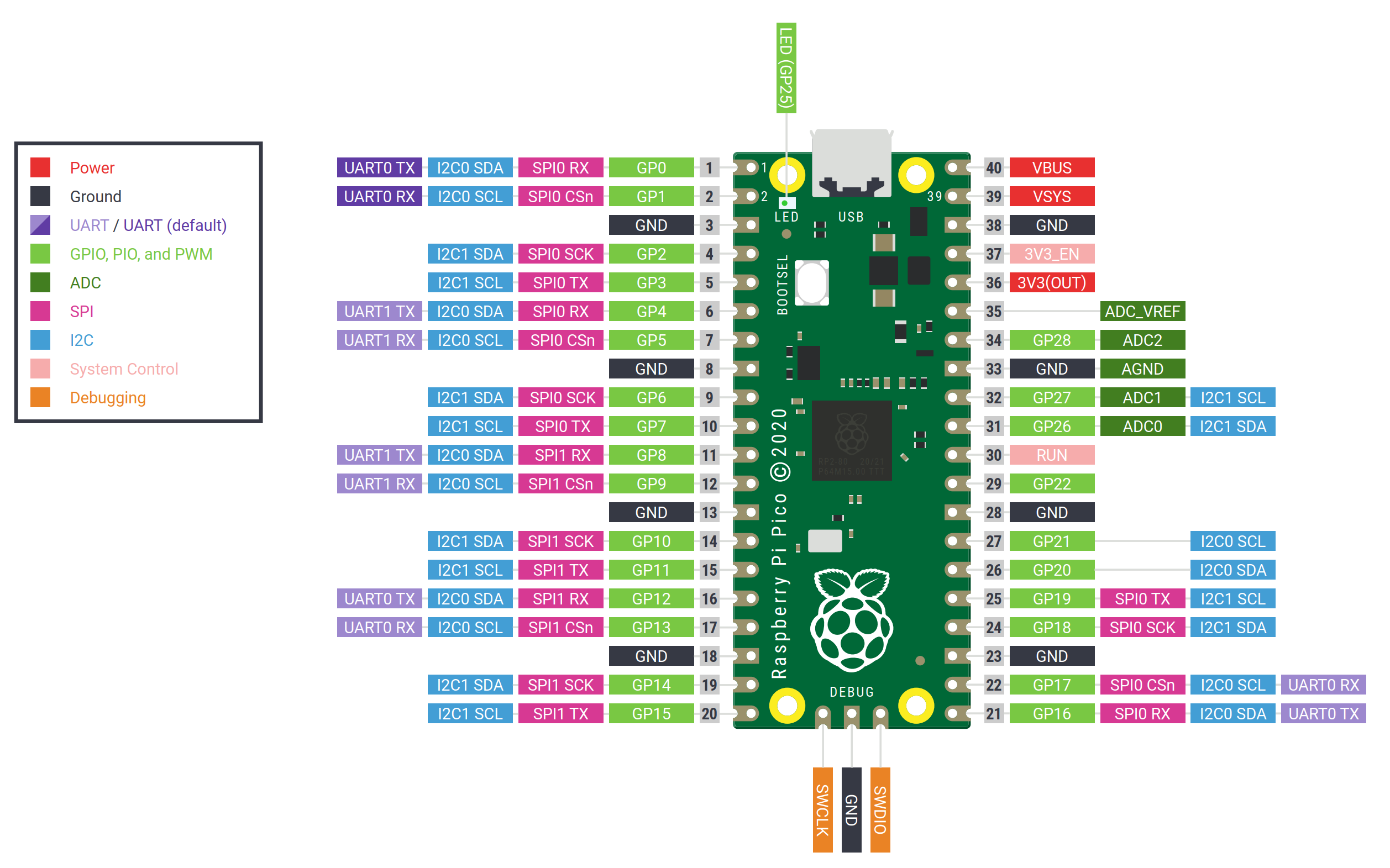
Le Raspberry Pi Pico dispose d'un total de 26 broches GPIO,polyvalentes et pouvant être configurées pour différentes utilisations, notamment en entrée/sortie numérique, en entrée analogique, en sortie PWM,et plus encore. Voici un aperçu des broches GPIO sur le Raspberry Pi Pico :
- Broches GPIO 0 - GPIO 21: Broches d'entrée/sortie polyvalentes.
- Broches GPIO 22 - GPIO 26: Broches à fonction spéciale.
- GPIO22: ADC0 (Convertisseur Analogique-Digital)
- GPIO26: ADC1 (Convertisseur Analogique-Digital)
- GPIO25: DAC0 (Convertisseur Digital-Analogique)
- GPIO24: DAC1 (Convertisseur Digital-Analogique)
- GPIO23: LED intégrée (allumée par défaut, peut être contrôlée via le programme)
Ces broches peuvent être configurées pour différentes utilisations dans vos projets, telles que le contrôle des LED, la lecture des données des capteurs, la communication avec d'autres appareils via SPI, I2C, ou UART, et plus encore. Il est important de consulter le schéma de brochage ou la documentation de la Raspberry Pi Pico pour des détails spécifiques et l'utilisation de chaque broche.
Programmation:
Environnements de développement: Vous pouvez programmer le Raspberry Pi Pico en utilisant différents environnements de développement, notamment :
- Thonny : un environnement de développement Python convivial pour les débutants.
- Visual Studio Code : un IDE polyvalent avec des extensions pour le développement Python.
- Arduino IDE : populaire pour la programmation en C/C++.
- Interface en ligne de commande (CLI) : vous pouvez utiliser des commandes terminal pour compiler et flasher du code sur le Pico.
Langages pris en charge: Le Raspberry Pi Pico prend en charge plusieurs langages de programmation, notamment :
- MicroPython : une version légère de Python conçue pour les microcontrôleurs.
- C/C++ : langages de programmation traditionnels couramment utilisés pour les systèmes embarqués.
- CircuitPython : une variante de Python optimisée pour le matériel électronique et l'interaction avec les circuits.
Documentation et ressources: La Fondation Raspberry Pi fournit une documentation complète, des tutoriels et des ressources pour la programmation du Pico. Cela comprend des fiches techniques, des spécifications techniques, des guides de démarrage et des forums communautaires où vous pouvez demander de l'aide et partager vos projets.
Bibliothèques et exemples: Il existe de nombreuses bibliothèques et exemples de projets disponibles pour le Raspberry Pi Pico. Ils peuvent vous aider à démarrer avec diverses tâches, telles que l'interfaçage avec des capteurs, le contrôle des périphériques et la mise en œuvre de protocoles de communication comme SPI et I2C.
Flash et débogage: Le Pico peut être programmé via USB à l'aide d'un chargeur d'amorçage. Il prend également en charge le débogage via l'interface Serial Wire Debug (SWD), permettant des capacités de débogage avancées.
Support de la communauté: Le Raspberry Pi Pico bénéficie d'une communauté dynamique de passionnés, de développeurs et d'éducateurs. Vous pouvez trouver des tutoriels, des projets et des discussions en ligne pour améliorer votre expérience de programmation et apprendre des expériences des autres.
conclusion:
le Raspberry Pi Pico représente une avancée significative dans le domaine du développement de microcontrôleurs. Il offre une combinaison impressionnante de fonctionnalités, de performances et de prix abordables, ce qui en fait un choix idéal pour les passionnés, les éducateurs et les professionnels à la recherche d'une plateforme de microcontrôleur polyvalente et accessible.

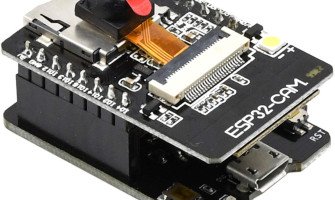
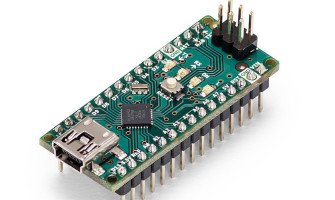


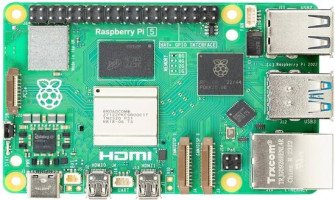
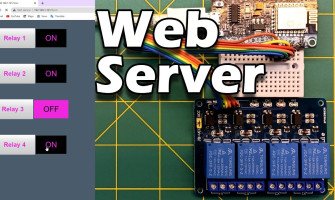
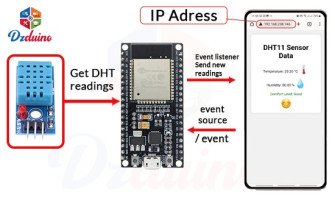
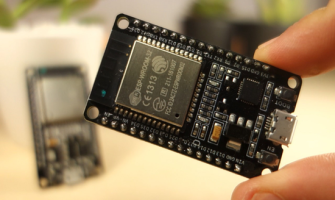
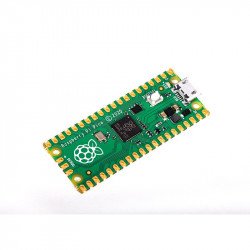
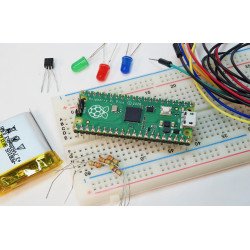
23 Commentaire (s)
An interesting discussion is worth comment. I do think that you should publish more about this subject, it may not be a taboo subject but generally people do not discuss such topics. To the next! Many thanks!!
Hi there, I read your blogs daily. Your writing style is witty, keep doing what you\'re doing!
Hi there, I check your new stuff daily. Your story-telling style is witty, keep up the good work!
Ahaa, its good dialogue on the topic of this piece of writing here at this webpage, I have read all that, so at this time me also commenting here.
I am sure this piece of writing has touched all the internet users, its really really fastidious article on building up new webpage.
I am sure this piece of writing has touched all the internet people, its really really pleasant piece of writing on building up new web site.
Whoa! This blog looks just like my old one! It\'s on a entirely different topic but it has pretty much the same layout and design. Wonderful choice of colors!
wonderful post, very informative. I wonder why the opposite experts of this sector do not realize this. You must continue your writing. I am confident, you\'ve a great readers\' base already!
Ahaa, its good dialogue about this article at this place at this webpage, I have read all that, so now me also commenting at this place.
What\'s up to every body, it\'s my first go to see of this website; this blog contains remarkable and in fact good stuff designed for visitors.
I’ll immediately snatch your rss as I can’t to find your email subscription hyperlink or e-newsletter service. Do you’ve any? Please let me understand so that I may just subscribe. Thanks.
It\'s very trouble-free to find out any matter on net as compared to books, as I found this article at this website.
I was suggested this blog through my cousin. I\'m now not positive whether this post is written through him as no one else understand such certain about my difficulty. You\'re wonderful! Thanks!
This internet site is my inhalation, really fantastic design and Perfect articles.
I will immediately clutch your rss as I can not find your email subscription link or newsletter service. Do you’ve any? Kindly permit me understand in order that I could subscribe. Thanks.
I am sure this paragraph has touched all the internet viewers, its really really pleasant article on building up new weblog.
Terrific article! That is the kind of information that are meant to be shared across the net. Shame on the search engines for not positioning this put up higher! Come on over and consult with my site . Thank you =)
I need to to thank you for this wonderful read!! I definitely enjoyed every little bit of it. I have got you book marked to check out new things you
I like what you guys tend to be up too. This type of clever work and reporting! Keep up the awesome works guys I\'ve added you guys to my blogroll.
These are truly enormous ideas in about blogging. You have touched some fastidious things here. Any way keep up wrinting.
Way cool! Some extremely valid points! I appreciate you writing this write-up plus the rest of the site is extremely good.
Hi everyone, it\'s my first go to see at this site, and paragraph is actually fruitful in favor of me, keep up posting such content.
Glad to be one of the visitants on this awing website :D.
Laissez un commentaire