
The Raspberry Pi 4 Model B is the latest board launched by the Raspberry Pi Foundation in June 2019. This model has the latest high-performance quad-Core 64-bit Broadcom 2711, Cortex A72 processor clocked at 1.5GHz speed.
This processor uses 20% less power and offers 90% greater performance than the previous model. Raspberry Pi 4 GPIO Pinout with functions, schematic, and specs are given in detail below.
Raspberry Pi 4 model comes in three different variants of 2 GB, 4 GB, and 8 GB LPDDR4 SDRAM.
The other new features of the board are dual-display support up to 4k resolutions via a pair of micro-HDMI ports, hardware video decodes at up to 4Kp60, dual-channel 2.4/5.0GHz wireless LAN, true Gigabit Ethernet, two USB 3.0 ports, Bluetooth 5.0, and PoE capability (via a separate PoE HAT board).
Raspberry Pi 4 Specs:
The table given below gives the complete specifications of the Raspberry Pi 4.
| Specs | Detailles |
| Processeur | Broadcom BCM2711 chip consist of Quad-core Cortex-A72 (ARM v8) 64-bit SoC @ 1.5GHz |
| Memoire | 2GB, 4GB, and 8GB of LPDDR4 SDRAM (depending on the version of the board) |
| Module Sans-fil | Dual-channel 2.4/5.0 GHz IEEE 802.11ac wireless, Bluetooth 5.0, BLE |
| Connectivité | 2 x USB 3.0 ports 2 X USB 2.0 ports 2 X micro-HDMI ports (support up to 4kp60 resolution) 2-lane MIPI DSI display port 2-lane MIPI CSI camera port |
| Audio / Video | 4-pole stereo audio and composite video port |
| Multimedia | 265 (4k@60 decode), H264 (1080@60 decode and 1080@30 encode) |
| Entrée Alimentation | 1V/3A DC via USB-C connector |
| Temperature Opérationelle | Operating temperature: 0 – 50oC |
| Autres | OpenGL ES 3.0 graphics |
Brochage GPIO R-pi 4 :
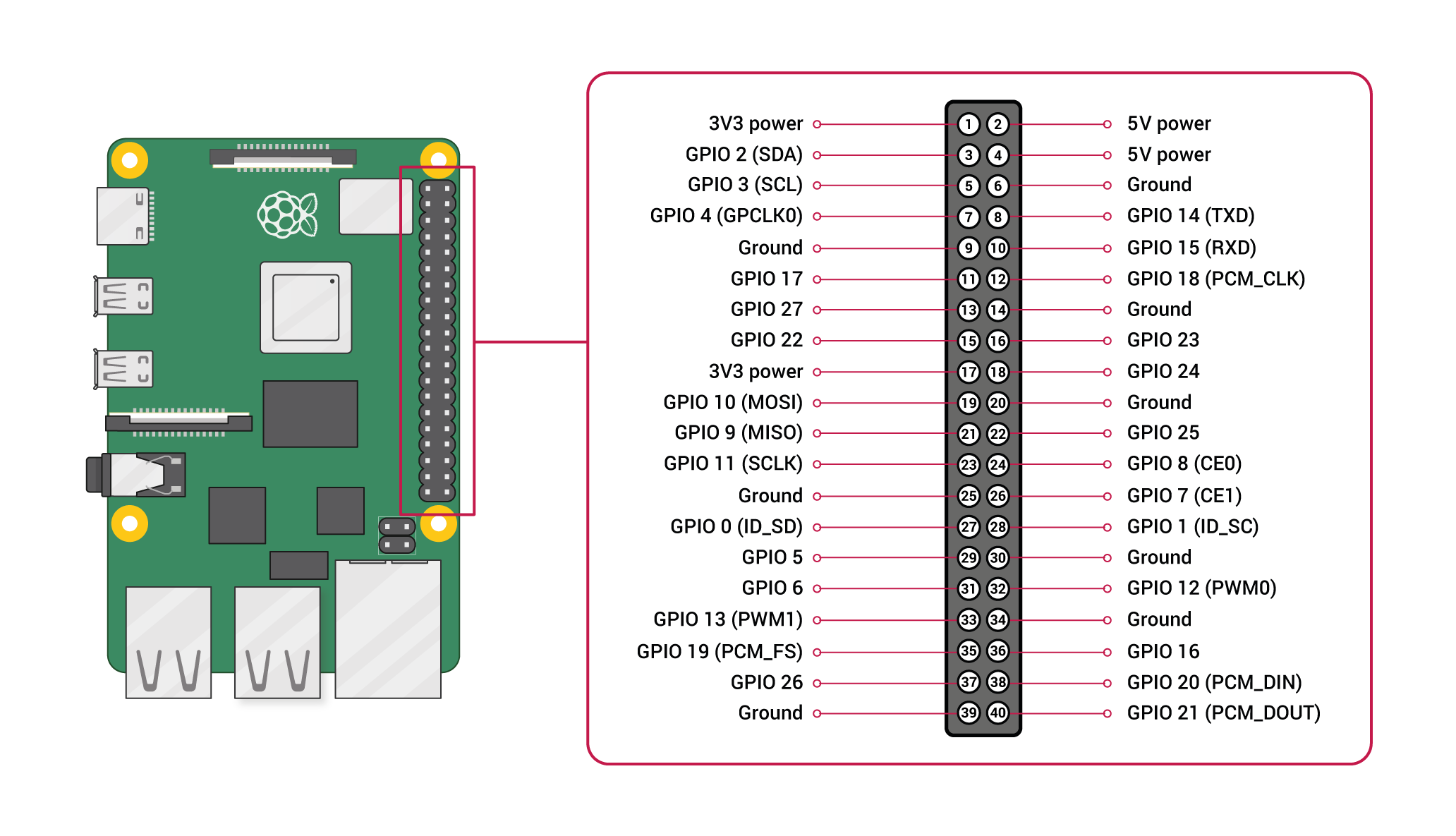
Le tableau ci-dessous donne le brochage GPIO du Raspberry Pi 4. Nous avons discuté du brochage détaillé plus tard dans cet article.
| Type de broche | Broches GPIO |
| Broches PWM | GPIO12, GPIO13, GPIO18, GPIO19 |
| Broches SPI | SPI0: GPIO9 (MISO), GPIO10 (MOSI), GPIO11 (SCLK), GPIO8 (CE0), GPIO7 (CE1) SPI1: GPIO19 (MISO), GPIO20 (MOSI), GPIO21 (SCLK), GPIO18 (CE0), GPIO17 (CE1), GPIO16 (CE2) |
| Broches I2C | Data: (GPIO2), Clock: (GPIO3) EEPROM Data: (GPIO0), EEPROM Clock: (GPIO1) |
| Broches UART | TX: (GPIO14) RX: (GPIO15) |
Raspberry Pi 4 Board Layout:
La disposition de la carte Raspberry Pi 4 montre quelques différences majeures entre le nouveau RPI 4 et le RPI 3B+ : plus de mémoire, deux ports micro HDMI prenant en charge la résolution 4K, un port d'alimentation USB C, etc.
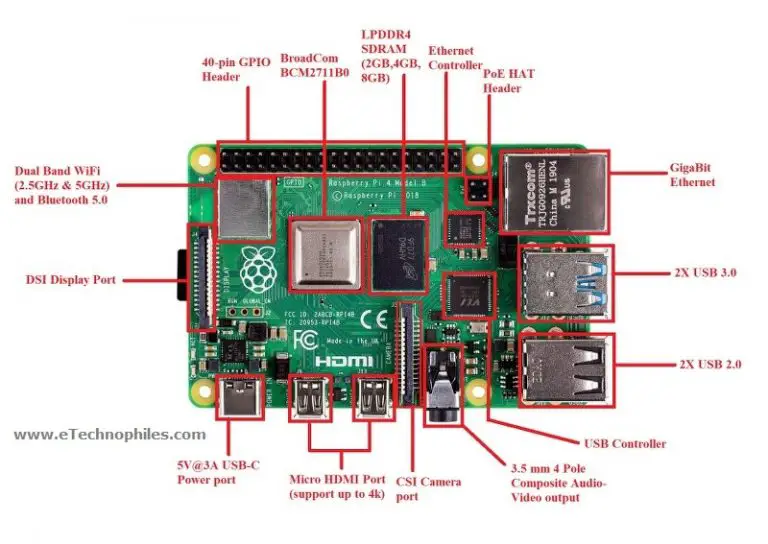
CPU: Il se compose d'une puce Broadcom BCM2711 qui contient un processeur ARM Cortex-A72 quadricœur 1,5 GHz 64 bits (utilisant un cœur d'architecture ARMv8).
GPU: Broadcom VideoCore VI @ 500 MHz a été lancé en 2009. Il est capable de lire des vidéos de qualité BluRay, H.265 (décodage 4Kp60) ; H.264 (décodage 1080p60, encodage 1080p30); OpenGL ES, graphiques 3.0.
RAM: Il est livré avec des variantes de 2 Go, 4 Go et 8 Go (selon les différentes versions) de SDRAM LPDDR4.
Port USB: Il se compose de deux ports USB 3.0 et de deux ports USB 2.0 pour le connecter à un clavier, une souris ou d'autres périphériques externes.
Prise d'alimentation USB: Il se compose d'un port d'alimentation USB de type C de 5,1 V, 3 A.
Port HDMI: Deux ports micro HDMI capables de prendre en charge une résolution allant jusqu'à 4k@60 HZ.
Port Ethernet: Il est livré avec un véritable Gigabit Ethernet capable d'envoyer des trames Ethernet à un débit d'un gigabit par seconde (1 milliard de bits par seconde).
Sortie Composite Video : La prise de sortie audio et la prise composite vidéo résident toutes deux dans une seule prise 3,5 mm à 4 pôles.
Slot SD card : Un emplacement pour carte micro-SD est utilisé pour démarrer le système d'exploitation et à des fins de stockage.
Note: L'emplacement pour carte SD est donné à l'arrière de la carte Raspberry Pi 4
Description de la broche GPIO du Raspberry Pi 4 :
Cette section est uniquement dédiée au brochage GPIO du Raspberry Pi 4 en détail :
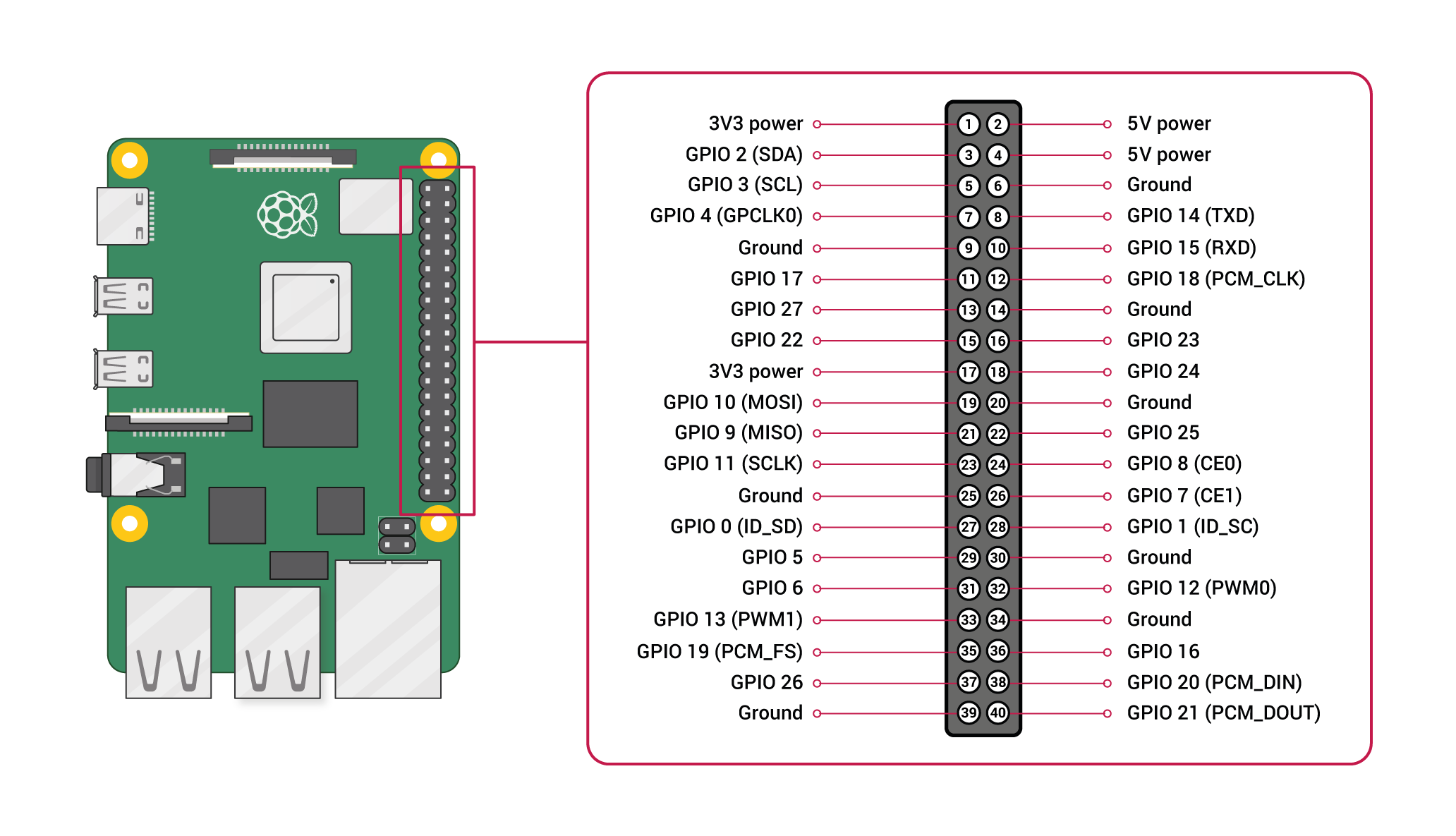

Une interface standard pour connecter un ordinateur monocarte ou un microprocesseur à d'autres périphériques se fait via des broches d'entrée/sortie à usage général (GPIO).
Comme les broches GPIO n'ont pas de fonction spécifique, ces broches peuvent être personnalisées à l'aide du logiciel.
Broches d'alimentation sur Raspberry Pi 4 :
La carte raspberry pi 4 modèle B se compose de deux broches 5V, de deux broches 3V3 et de 7 broches de masse (0V).
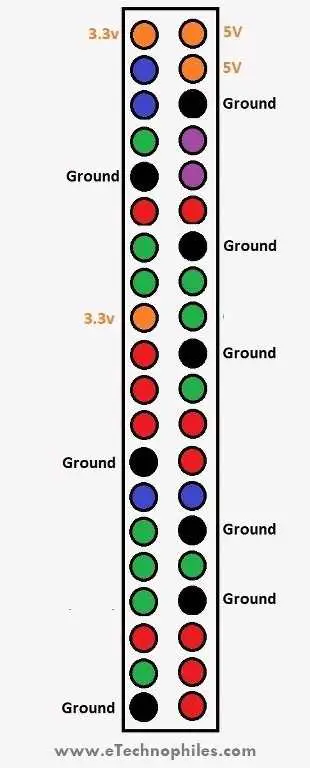
5V: La broche 5v délivre les 5 volts provenant du port USB Type-C.
3.3V: La broche 3v est utilisée pour fournir une alimentation stable de 3,3v aux composants externes.
GND: La broche de terre est communément appelée GND.
Broches d'entrée/sortie globale R-Pi 4 :
Une broche qui peut être définie comme une entrée ou une sortie et qui est contrôlée en temps d'exécution est appelée une broche GPIO.
Une broche GPIO définie comme entrée permet au signal transmis par tout périphérique externe (connecté à cette broche) d'être reçu par le Raspberry Pi.
La tension d'entrée entre 1,8 V et 3,3 V est lue comme ÉLEVÉE par le Raspberry pi. Et lorsque la tension d'entrée est inférieure à 1,8 V, elle est lue comme FAIBLE.
Note: Ne connectez pas un périphérique externe avec une tension de sortie supérieure à 3,3 V à l'une des broches GPIO, sinon cela fera griller votre carte Raspberry Pi.
Une broche GPIO définie comme sortie fournit HIGH/3,3 V ou LOW/0 V.
Outre l'entrée/sortie, les broches GPIO peuvent également exécuter diverses autres fonctions telles que PWM. Certaines de ces fonctions/broches sont :
Broches PWM (modulation de largeur d'impulsion) :
PWM signifie "Modulation de largeur d'impulsion". Cela signifie qu'une valeur analogique est modulée sur un signal numérique.
Le logiciel PWM est disponible sur toutes les broches.
Le PWM matériel est disponible uniquement sur ces broches : GPIO12, GPIO13, GPIO18, GPIO19
Broches SPI sur RPi 4 :
SPI (Serial Peripheral Interface) est un type de protocole de communication série. Il est utilisé par le Raspberry Pi pour la communication maître-esclave afin de communiquer rapidement entre un ou plusieurs périphériques.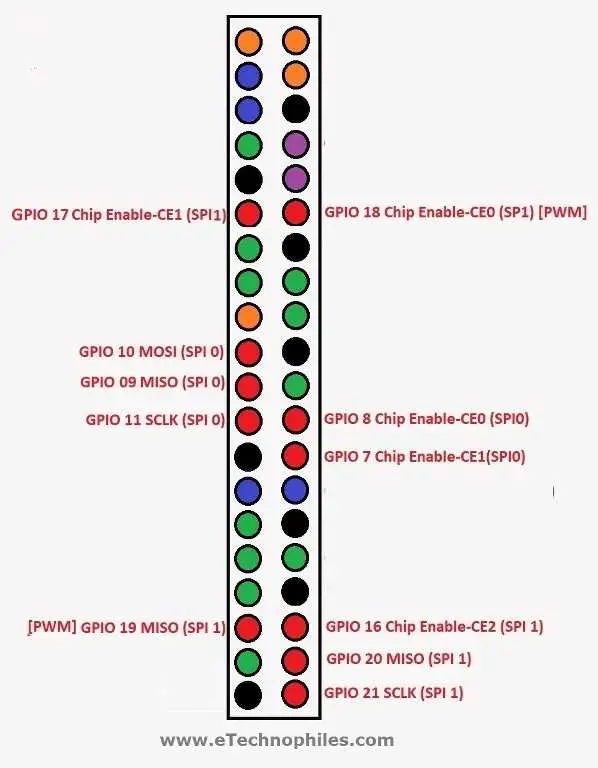
Les données sont synchronisées à l'aide d'une horloge (SCLK sur GPIO11) du maître (RPi).
Le Pi envoie ces données à un appareil SPI à l'aide de la broche MOSI (Master Out Slave In). Et lorsque l'appareil SPI doit communiquer avec le Raspberry Pi, il renvoie les données via la broche MISO (Master In Slave Out).
5 broches sont nécessaires pour la communication SPI :
- GND: Connectez la broche GND de tous les composants esclaves et la carte Raspberry Pi 4 ensemble.
- SCLK: Horloge pour communication SPI.
- MOSI: Il signifie Master Out Slave In. Cette broche est utilisée pour envoyer des données du maître à un esclave.
- MISO: Il signifie Master In Slave Out. Cette broche est utilisée pour recevoir des données d'un esclave vers le maître.
- CE: Cela signifie Chip Enable. Nous devons connecter une broche CE par esclave (ou périphérique) dans notre circuit. Par défaut, nous avons deux broches CE mais nous pouvons configurer plus de broches CE à partir des autres broches GPIO disponibles.
Broches SPI sur Raspberry Pi :
SPI0: GPIO9 (MISO), GPIO10 (MOSI), GPIO11 (SCLK), GPIO8 (CE0), GPIO7 (CE1)
SPI1: GPIO19 (MISO), GPIO20 (MOSI), GPIO21 (SCLK), GPIO18 (CE0), GPIO17 (CE1), GPIO16 (CE2)
Broches I2C sur RPi 4 :
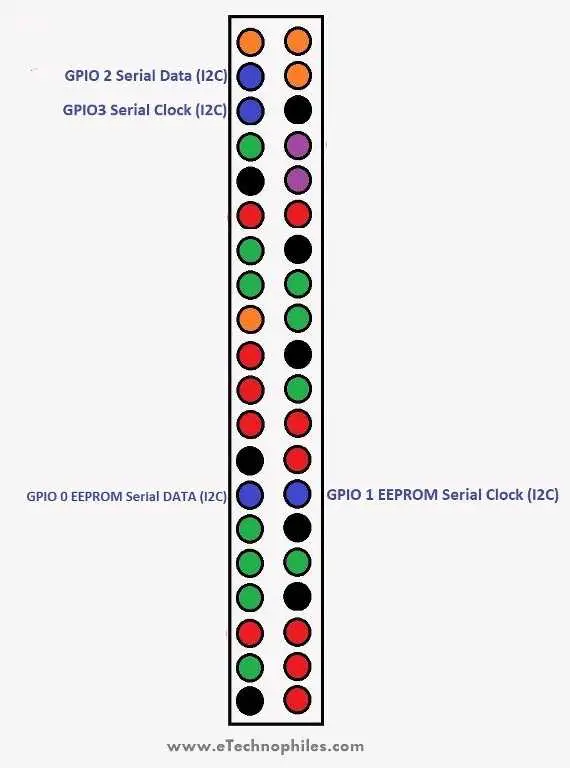
Les broches I2C de la carte Raspberry Pi sont utilisées pour communiquer avec des périphériques compatibles avec le circuit inter-intégré (un protocole de communication série à deux fils à faible vitesse).
Ce protocole de communication série nécessite des rôles maître-esclave entre la carte et les périphériques.
Le protocole I2C nécessite deux connexions : SDA (Serial Data) et SCL (Serial Clock). Ils fonctionnent en transmettant des données à l'aide de la connexion SDA, et la vitesse de transfert de données est contrôlée via la broche SCLK.
Data: (GPIO2), Clock (GPIO3)
EEPROM Data: (GPIO0), EEPROM Clock (GPIO1)
Broches UART sur RPi 4 :
le UART (Universal Asynchronous Receiver/Transmitter) est un protocole asynchrone qui permet de communiquer entre deux microcontrôleurs ou dispositifs.
La broche TX transmet les données série à la broche RX d'un autre appareil et la broche RX reçoit les données série provenant de la broche TX de l'autre appareil.
Les broches I2C de la carte Raspberry Pi sont utilisées pour communiquer avec des périphériques compatibles avec le circuit inter-intégré (un protocole de communication série à deux fils à faible vitesse).
Ce protocole de communication série nécessite des rôles maître-esclave entre la carte et les périphériques.
Le protocole I2C nécessite deux connexions : SDA (Serial Data) et SCL (Serial Clock). Ils fonctionnent en transmettant des données à l'aide de la connexion SDA, et la vitesse de transfert de données est contrôlée via la broche SCLK.
Data: (GPIO2), Clock (GPIO3)
EEPROM Data: (GPIO0), EEPROM Clock (GPIO1)
Broches UART sur RPi 4 :
L' UART (Universal Asynchronous Receiver/Transmitter) est un protocole asynchrone qui permet de communiquer entre deux microcontrôleurs ou appareils.
La broche TX transmet les données série à la broche RX d'un autre appareil et la broche RX reçoit les données série provenant de la broche TX de l'autre appareil.
TX : GPIO14
RX : GPIO15
Schéma Raspberry Pi 4 (officiel):
**Pour télécharger le schéma Raspberry Pi 4, click here.
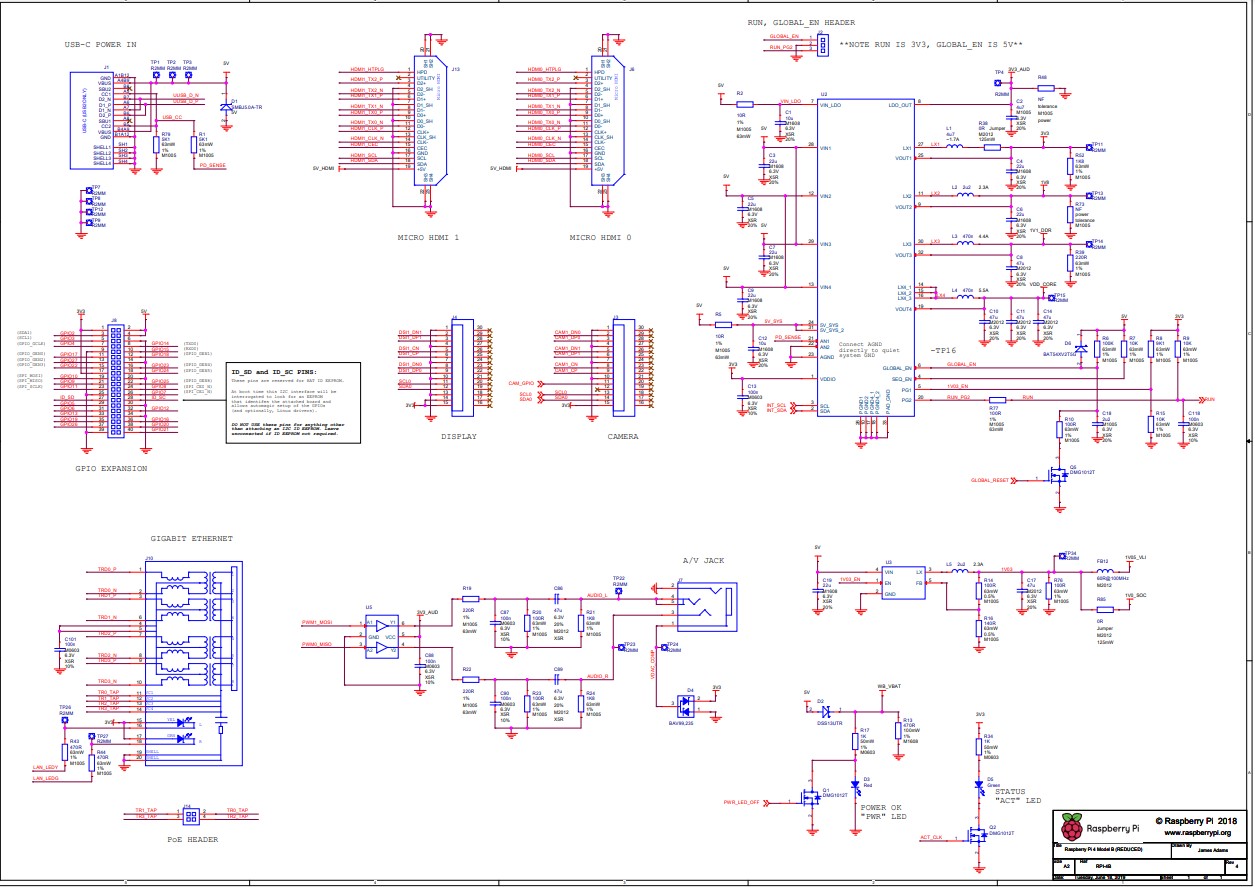
Dimensions physiques du Raspberry Pi 4 :
La dimension physique du Raspberry Pi 4 est 85 mm de longueur et 56 mm de largeur.
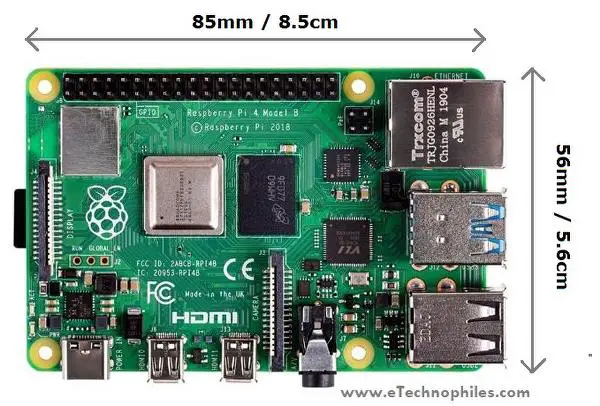
Façons de programmer la carte Raspberry PI 4 :
Vous pouvez contrôler les broches GPIO du Raspberry Pi 4 à l'aide de nombreux langages de programmation. Certaines des langues populaires ainsi que du matériel d'apprentissage sont donnés ci-dessous:
- GPIO Programming using Python
- Programming GPIO with C/C++ using standard kernel interface via libgpiod
- Programming GPIO with C/C++ using 3rd party library pigpio
- GPIO Programming using Scratch 1.4
- GPIO Programming using Scratch 2
- GPIO Programming using Processing3
FAQs
Le système d'exploitation PI 64 bits est-il compatible avec Pi 4 ?
Étant donné que le Pi 4 a une architecture 64 bits, la carte est compatible avec le Pi 64-bit OS. La version officielle du système d'exploitation Pi 64 bits a été lancée récemment par la fondation RPI et peut être installée à partir de leur site Web.
Combien de GPIO possède le Raspberry Pi 4 ?
R-Pi a un en-tête à 40 broches dont 28 broches sont des broches GPIO.
Pouvez-vous alimenter un Raspberry Pi 4 avec des broches GPIO ?
Non, vous ne pouvez pas alimenter un R-Pi 4 en utilisant l'une des 28 broches GPIO. Mais, il est possible de l'alimenter en utilisant les broches 5V et GND de l'en-tête GPIO.
Quel est le but du GPIO dans Raspberry Pi 4 ?
Les broches GPIO sont utilisées pour connecter des composants externes tels que des capteurs, des actionneurs, des écrans, etc. avec le SoC.

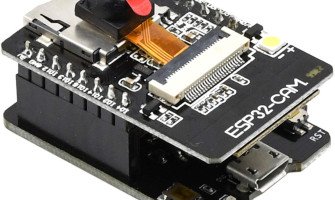
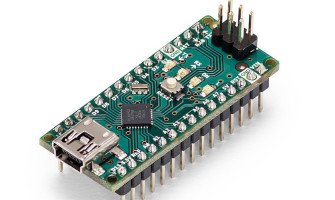


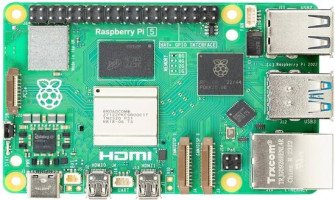
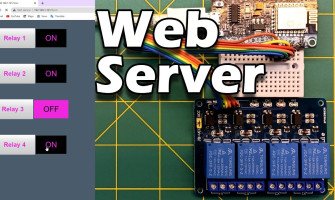
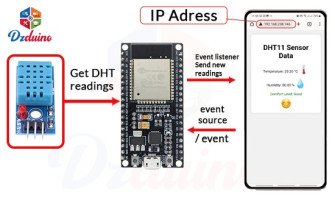
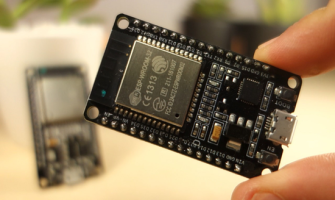





38 Commentaire (s)
I’ll right away seize your rss as I can not to find your e-mail subscription link or e-newsletter service. Do you have any? Please let me realize so that I may subscribe. Thanks.
I will immediately grab your rss feed as I can not in finding your email subscription link or newsletter service. Do you have any? Please allow me understand in order that I may subscribe. Thanks.
I really like what you guys tend to be up too. This sort of clever work and coverage! Keep up the superb works guys I\'ve added you guys to my blogroll.
Hi, I read your bogs liie every week. Youur story-telling style iss awesome, keep uup the gokd work!
Ahaa, its good conversation on the topic of this article here at this weblog, I have read all that, so now me also commenting at this place.
Thankfulness to my father who shared with me about this blog, this web site is actually awesome.
Ahaa, its nice discussion on the topic of this article here at this web site, I have read all that, so at this time me also commenting at this place.
Wow, this piece of writing is pleasant, my sister is analyzing these things, thus I am going to convey her.
I simply couldn\'t go away your website before suggesting that I actually loved the standard info a person provide on your visitors? Is going to be again incessantly in order to check out new posts
I enjoy what you guys tend to be up too. This type of clever work and reporting! Keep up the terrific works guys I\'ve included you guys to my own blogroll.
It\'s very trouble-free to find out any matter on web as compared to books, as I found this post at this web site.
I’ll right aay take hold of your rss aas I cann nnot in findring yoyr emsil subscrjption lik orr e-newsletter service. Do you’ve any? Please allow mee underrstand soo that I may subscribe. Thanks.
There is definately a great deal to learn about this subject. I really like all of the points you\'ve made.
I visited several blogs except the audio feature for audio songs existing at this site is genuinely superb.
I’ll right away snatch your rss feed as I can not find your e-mail subscription hyperlink or e-newsletter service. Do you have any? Please let me know in order that I may just subscribe. Thanks.
I enjoy what you guys are usually up too. This sort of clever work and reporting! Keep up the very good works guys I’ve you guys to our blogroll.
You have made some decent points there. I checked on the net for more info about the issue and found most individuals will go along with your views on this web site.
Greetings! Very helpful advice in this particular article! It\'s the little changes that produce the biggest changes. Thanks a lot for sharing!
Wow! This blog looks just like my old one! It\'s on a completely different subject but it has pretty much the same layout and design. Excellent choice of colors!
Wow, this post is pleasant, my younger sister is analyzing such things, therefore I am going to convey her.
Hi, I do think this is a great website. I stumbledupon it ; ) I will revisit yet again since i have bookmarked it. Money and freedom is the greatest way to change, may you be rich and continue to guide others.
It\'s very simple to find out any matter on net as compared to books, as I found this piece of writing at this website.
Greetings! Very helpful advice in this particular article! It is the little changes that will make the biggest changes. Thanks for sharing!
https://www.istanbulswingers.com/
https://www.escortwork.net/
I really like what you guys are up too. Such clever work and exposure! Keep up the great works guys I\'ve added you guys to my personal blogroll.
Hi there are using Wordpress for your site platform? I\'m new to the blog world but I\'m trying to get started and create my own. Do you require any coding knowledge to make your own blog? Any help would be really appreciated!
Hi there to every , because I am truly keen of reading this website\'s post to be updated on a regular basis. It contains nice information.
It\'s very trouble-free to find out any matter on net as compared to books, as I found this article at this web page.
I will immediately grasp your rss as I can not find your email subscription link or newsletter service. Do you’ve any? Please let me know so that I may subscribe. Thanks.
you are actually a excellent webmaster. The site loading pace is amazing. It seems that you are doing any distinctive trick. Furthermore, The contents are masterwork. you have performed a fantastic activity on this matter!
Heya i am for the first time here. I came across this board and I find It truly useful & it helped me out a lot. I hope to give something back and aid others like you helped me.
Look forward to seeing more of your blog.
I have read your article, it is very informative and helpful for me.
It’s truly a great and useful piece of information. I’m happy that you simply shared this helpful information with us. Please keep us up to date like this. Thank you for sharing.
An impressive share!
I used to be recommended this blog through my cousin. I am now not positive whether this publish is written by means of him as no one else know such precise about my problem. You\'re amazing! Thank you!
I will right away grasp your rss feed as I can not find your email subscription link or e-newsletter service. Do you have any? Kindly permit me recognize in order that I could subscribe. Thanks.
Laissez un commentaire