
Dans ce tutoriel, nous allons construire un détecteur de gaz en utilisant un Arduino Uno et un capteur de gaz MQ5. Le capteur de gaz MQ5 est un dispositif conçu pour détecter la présence de gaz tels que le GPL, le gaz naturel et le gaz de houille dans l'air. Il fonctionne sur le principe des changements de conductivité d'un matériau semi-conducteur à base d'oxyde d'étain lorsqu'il est exposé à différents gaz. Le capteur est doté d'un élément chauffant intégré pour maintenir une température de fonctionnement spécifique. En mesurant les changements de résistance dans l'élément de détection, le capteur fournit une indication de la concentration de gaz. Communément utilisé dans les détecteurs de fuites de gaz et les applications industrielles, le capteur MQ5 nécessite une calibration pour des lectures précises et est souvent utilisé en conjonction avec des microcontrôleurs dans des projets électroniques.
Étape 1: Composants nécessaires :
Fils de connexion mâle-mâle, fils de connexion femelle-mâle
Étape 2 : Caractéristiques du capteur MQ5 : Le capteur de gaz MQ5 possède plusieurs caractéristiques qui le rendent adapté aux applications de détection de gaz. Voici les principales caractéristiques du capteur MQ5 :
Sensibilité aux gaz :
Le capteur MQ5 est spécifiquement sensible aux gaz tels que le GPL (gaz de pétrole liquéfié), le gaz naturel et le gaz de houille. Il peut détecter les changements de concentration de ces gaz dans l'environnement environnant.
Matériau semi-conducteur :
Le capteur utilise un matériau semi-conducteur à base d'oxyde d'étain (SnO2) dans son élément de détection. La conductivité de ce matériau change en présence de différents gaz, formant la base de la détection de gaz.
Élément chauffant :
Un élément chauffant intégré assure que le capteur fonctionne à une température constante, permettant une performance stable et fiable. Ce chauffage est nécessaire pour que le capteur fonctionne efficacement.
Sortie analogique :
Le capteur fournit généralement une sortie de tension ou de courant analogique proportionnelle à la concentration de gaz. Ce signal analogique peut être interfacé avec des microcontrôleurs ou d'autres appareils électroniques pour un traitement et une prise de décision ultérieurs.
Temps de réponse rapide :
Le capteur MQ5 est connu pour son temps de réponse relativement rapide aux changements de concentration de gaz. Cette caractéristique est cruciale pour la détection rapide des fuites de gaz ou des changements dans l'environnement.
Large plage de détection :
Le capteur a une large plage de détection, le rendant polyvalent pour des applications où différentes concentrations de gaz doivent être surveillées.
Coût bas :
Les capteurs MQ5 sont généralement abordables, ce qui les rend populaires aussi bien pour les amateurs que pour les applications industrielles où la rentabilité est une considération.
Interface simple :
Le capteur est conçu pour une intégration facile dans les circuits électroniques, le rendant adapté à une utilisation dans divers projets et dispositifs. Il interagit souvent avec des microcontrôleurs tels que l'Arduino pour le traitement des données.
Construction robuste :
Le capteur est généralement logé dans un boîtier durable, offrant une protection aux composants internes. Cette construction permet un fonctionnement fiable dans différentes conditions environnementales.
Polyvalence :
Les capteurs MQ5 trouvent des applications dans divers environnements, notamment dans les environnements industriels, les foyers et les projets électroniques. Ils sont couramment utilisés dans les détecteurs de gaz, les systèmes de sécurité et les projets d'automatisation.
Calibration nécessaire :
La calibration est nécessaire pour garantir des lectures précises et fiables. Les utilisateurs doivent calibrer le capteur pour le gaz spécifique qu'ils souhaitent détecter, et une recalibration périodique peut être nécessaire pour une performance constante.
N'oubliez pas que les détails spécifiques des caractéristiques du capteur MQ5 peuvent légèrement varier en fonction du fabricant et du modèle. Consultez toujours la fiche technique fournie par le fabricant pour des informations détaillées et des directives d'utilisation.
Étape 3 : Schéma
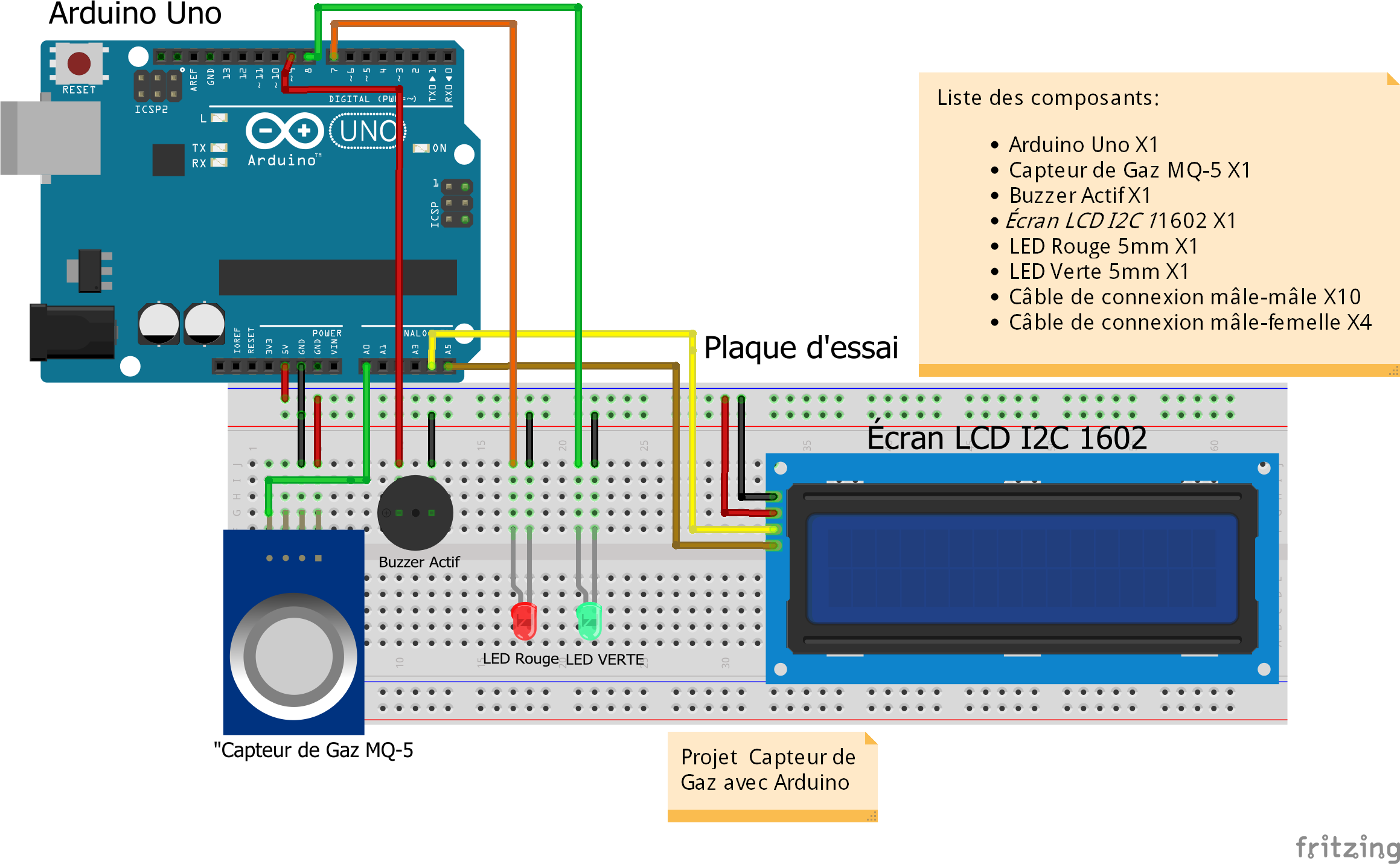
Étape 4: Program Arduino
/////////////////////////////////////////////////////////////////////////////////////////
#include <LiquidCrystal_I2C.h> // bibliothèque pour l'écran LCD I2C
LiquidCrystal_I2C lcd(0x27, 16, 2); // définir l'adresse LCD à 0x27 pour un écran de 16 caractères sur 2 lignes
#define ledPinRED 7 // définir le pin 7 pour la LED rouge
#define ledPinGREEN 8 // définir le pin 8 pour la LED verte
#define buzzerPin 6 // définir le pin 6 pour le buzzer actif
#define sensor A0 // définir le pin A0 pour le capteur de gaz MQ5
int gas_value; // créer une variable entière pour stocker les données du capteur
void setup() {
pinMode(sensor, INPUT); // Initialiser la broche analogique en tant qu'entrée
pinMode(ledPinRED, OUTPUT); // Initialiser la broche numérique en tant que sortie
pinMode(ledPinGREEN, OUTPUT); // Initialiser la broche numérique en tant que sortie
pinMode(buzzerPin, OUTPUT); // Initialiser la broche numérique en tant que sortie
Serial.begin(9600); // Initialiser la communication série
lcd.init(); // Initialiser l'écran LCD
lcd.backlight(); // Allumer le rétroéclairage.
}
void loop() {
gas_value = analogRead(sensor); // Lire la valeur du capteur de gaz
Serial.print("Valeur du capteur :"); // Afficher le texte "valeur du capteur"
Serial.println(gas_value); // Lire la valeur du capteur de gaz
if (gas_value > 650) { // Si la valeur est supérieure à 650, cela signifie que du gaz a été détecté
digitalWrite(ledPinRED, HIGH); // Allumer la LED rouge
digitalWrite(ledPinGREEN, LOW); // Éteindre la LED verte
digitalWrite(buzzerPin, HIGH); // Allumer le buzzer actif
lcd.setCursor(0, 0); // Déplacer le curseur à (0, 0)
lcd.print("CAPTEUR DE GAZ :"); // Afficher le message à (0, 0)
lcd.setCursor(0, 1); // Déplacer le curseur à (0, 1)
lcd.print("DÉTECTE UN DANGER !!!"); // Afficher le message à (0, 1)
} else { // Sinon, cela signifie qu'il n'y a pas de gaz détecté
digitalWrite(ledPinRED, LOW); // Éteindre la LED rouge
digitalWrite(ledPinGREEN, HIGH); // Allumer la LED verte
digitalWrite(buzzerPin, LOW); // Éteindre le buzzer actif
lcd.setCursor(0, 0); // Déplacer le curseur à (0, 0)
lcd.print("CAPTEUR DE GAZ :"); // Afficher le message à (0, 0)
lcd.setCursor(0, 1); // Déplacer le curseur à (0, 1)
lcd.print("AUCUNE DÉTECTION :)"); // Afficher le message à (0, 1)
}
}

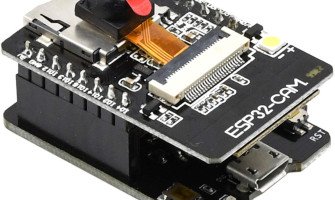
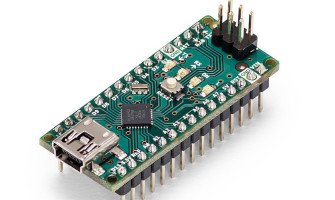


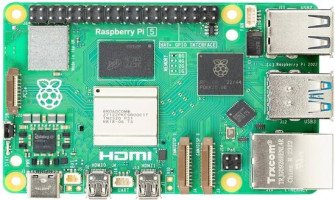
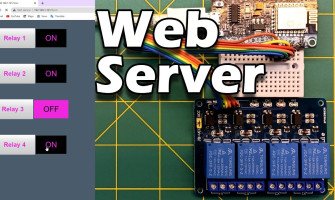
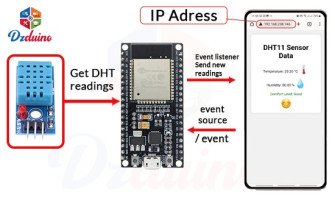
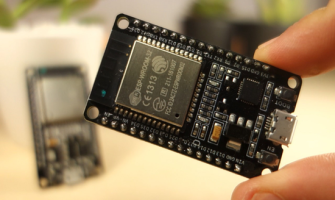

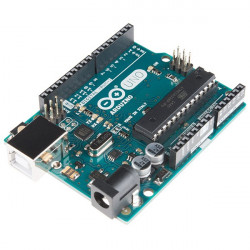

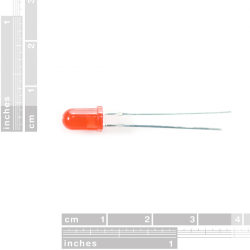
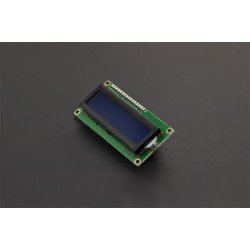



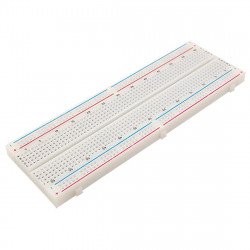
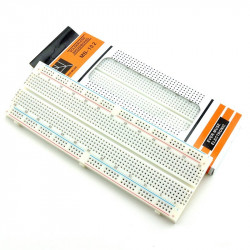

23 Commentaire (s)
This is a topic that’s close to my heart… Many thanks! Exactly where are your contact details though?
I am sure this piece of writing has touched all the internet people, its really really nice piece of writing on building up new web site.
I am not sure where you are getting your information, but good topic. I needs to spend some time learning more or understanding more. Thanks for great information I was looking for this info for my mission.
You’ve made some decent points there. I looked on the internet for more info about the issue and found most individuals will go along with your views on this website.
I will immediately seize your rss feed as I can\'t in finding your email subscription hyperlink or newsletter service. Do you have any? Kindly let me realize so that I could subscribe. Thanks.
Ahaa, its nice conversation about this paragraph at this place at this web site, I have read all that, so now me also commenting at this place.
I visited several websites however the audio feature for audio songs existing at this web site is truly excellent.
I will immediately take hold of your rss as I can not to find your e-mail subscription hyperlink or newsletter service. Do you’ve any? Please allow me realize so that I may just subscribe. Thanks.
Very nice post. I just stumbled upon your blog and wished to say that I\'ve really enjoyed surfing around your blog posts. After all I will be subscribing to your feed and I hope you write again soon!
Hey! Do you know if they make any plugins to assist with Search Engine Optimization? I\'m trying to get my blog to rank for some targeted keywords but I\'m not seeing very good gains. If you know of any please share. Thanks!
This is very interesting, You are an excessively professional blogger. I have joined your rss feed and sit up for searching for more of your wonderful post. Additionally, I have shared your web site in my social networks!
Very good written post. It will be useful to anyone who employess it, as well as yours truly :). Keep doing what you are doing - i will definitely read more posts.
I\'m excited to discover this site. I want to to thank you for your time just for this fantastic read!! I definitely loved every bit of it and I have you saved to fav to see new stuff in your web site.
I enjoy what you guys are up too. Such clever work and reporting! Keep up the fantastic works guys I\'ve included you guys to my own blogroll.
I will immediately seize your rss as I can not find your e-mail subscription hyperlink or newsletter service. Do you’ve any? Kindly permit me recognize so that I could subscribe. Thanks.
I visited multiple web sites however the audio feature for audio songs current at this web page is in fact fabulous.
You\'ve made some really good points there. I checked on the net for additional information about the issue and found most individuals will go along with your views on this site.
For any sports activities fanatic, this firm and their mens Adidas forest hills footwear on the market online up are sure to be a success.
Hola! I\'ve been reading your website for a long time now and finally got the bravery to go ahead and give you a shout out from Porter Texas! Just wanted to mention keep up the fantastic work!
Wow! This blog looks exactly like my old one! It\'s on a totally different subject but it has pretty much the same page layout and design. Great choice of colors!
Hi! I\'ve been reading your web site for a while now and finally got the courage to go ahead and give you a shout out from Austin Tx! Just wanted to mention keep up the excellent job!
I am sure this piece of writing has touched all the internet visitors, its really really nice piece of writing on building up new weblog.
I’ll right away seize your rss feed as I can’t find your email subscription hyperlink or newsletter service. Do you have any? Please let me recognise so that I may subscribe. Thanks.
Laissez un commentaire