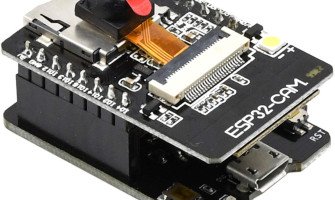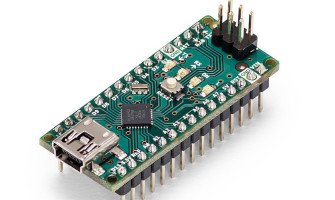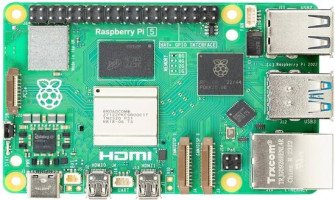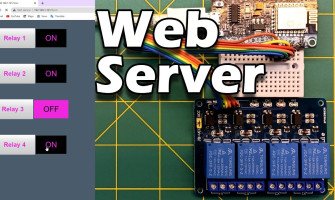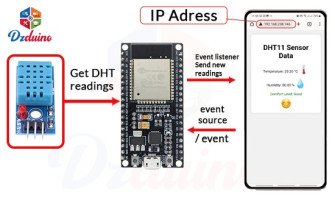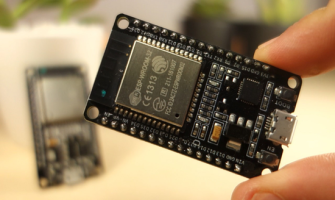Description du produit:
Le clavier officiel Raspberry Pi comprend trois ports USB pour connecter des périphériques externes, disponibles en rouge framboise et blanc, ou noir et gris
Notre clavier officiel comprend trois ports USB hôtes pour connecter des périphériques externes, tels que des souris USB, des clés USB et d'autres périphériques contrôlés par USB.
Le port micro USB du produit est destiné à la connexion au Raspberry Pi. Via le concentrateur USB intégré au clavier, le Raspberry Pi contrôle et alimente les trois ports USB de type A
Caractéristiques du clavier
Le clavier du Raspberry Pi possède trois touches de verrouillage : Num Lock, Scroll Lock et Caps Lock. Il y a trois LED dans le coin supérieur droit qui indiquent quels verrous sont activés.
Num Lock - Permet d'utiliser les touches numériques rouges sur les touches alphabétiques, créant ainsi un clavier numérique. Ce mode est activé et désactivé en appuyant sur la touche Num Lock.
Caps Lock - Permet de taper des lettres majuscules; appuyez sur la touche Maj pour taper des lettres minuscules dans ce mode. Ce mode est activé et désactivé en appuyant sur la touche de verrouillage des majuscules.
Scroll Lock (ScrLk) - Permet d'utiliser les touches du curseur pour parcourir les pages Web et les feuilles de calcul sans la souris. Ce mode est activé et désactivé en appuyant sur la touche ScrLk tout en maintenant la touche Fn enfoncée.
GRBL
Mach3