
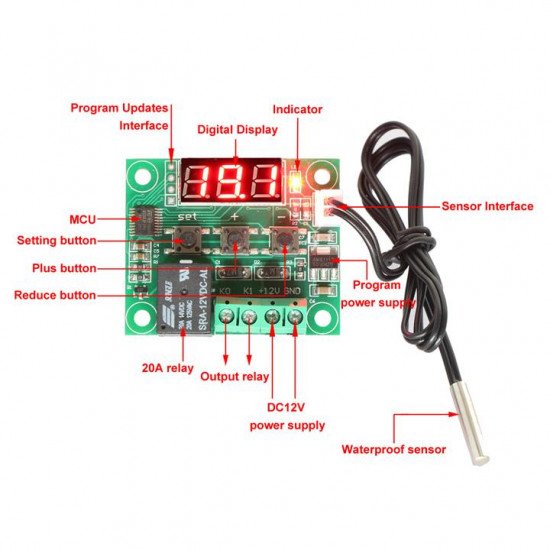

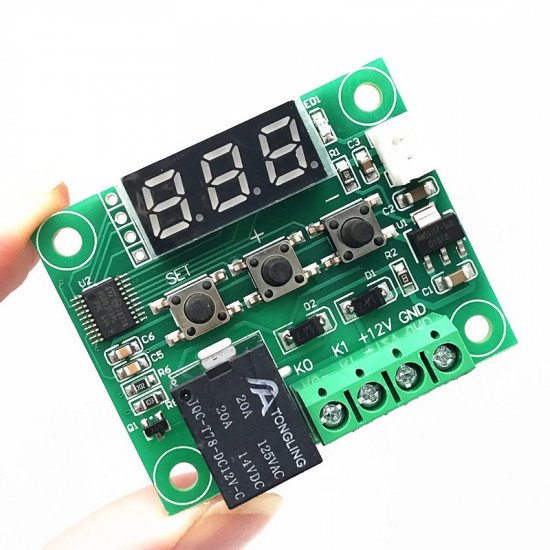
Rupture de stock




XH-W1209 Module de contrôle de température
- Stock: Rupture de stock
- Marque: Tiah
- Modèle: DZD001951
- Poids: 23.00g
- Dimensions: 48.10mm x 40.50mm x 15.80mm
1 000,00DA
H.T : 1 000,00DA
Description :
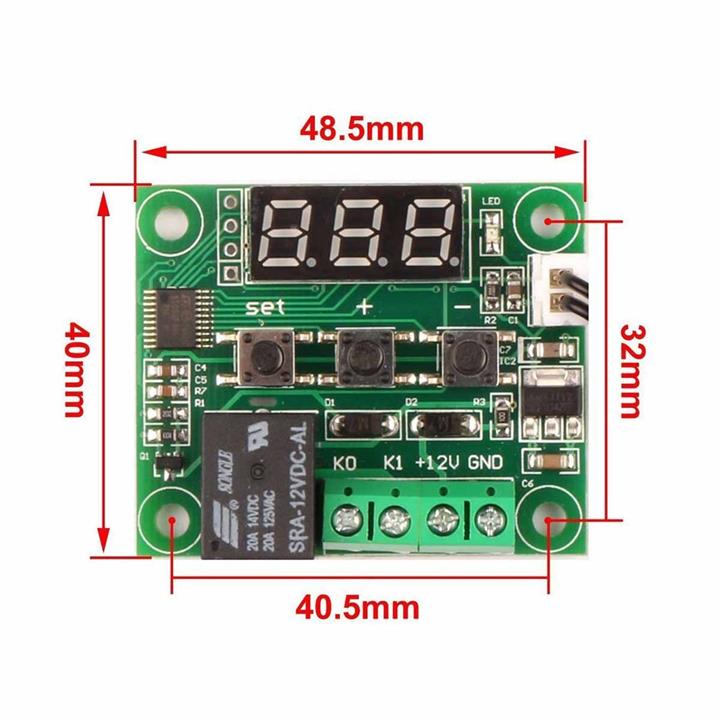
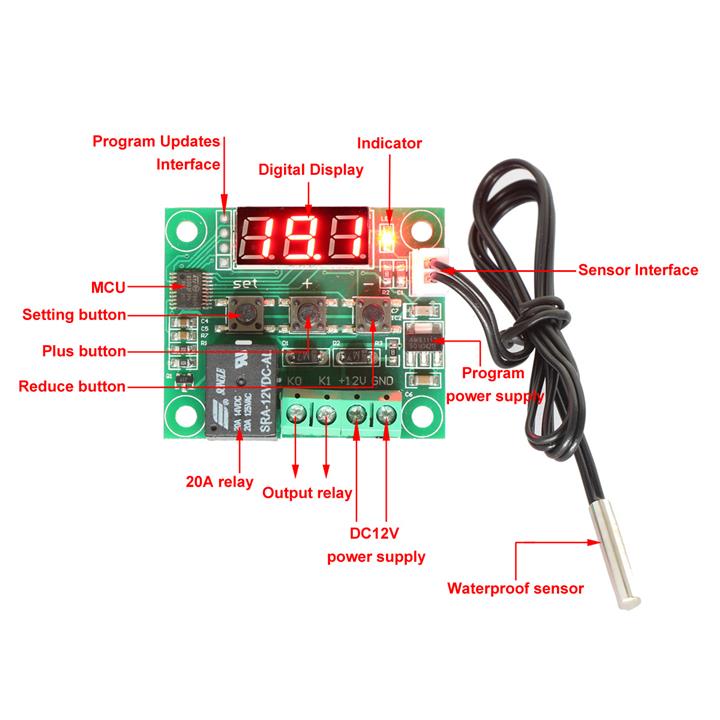
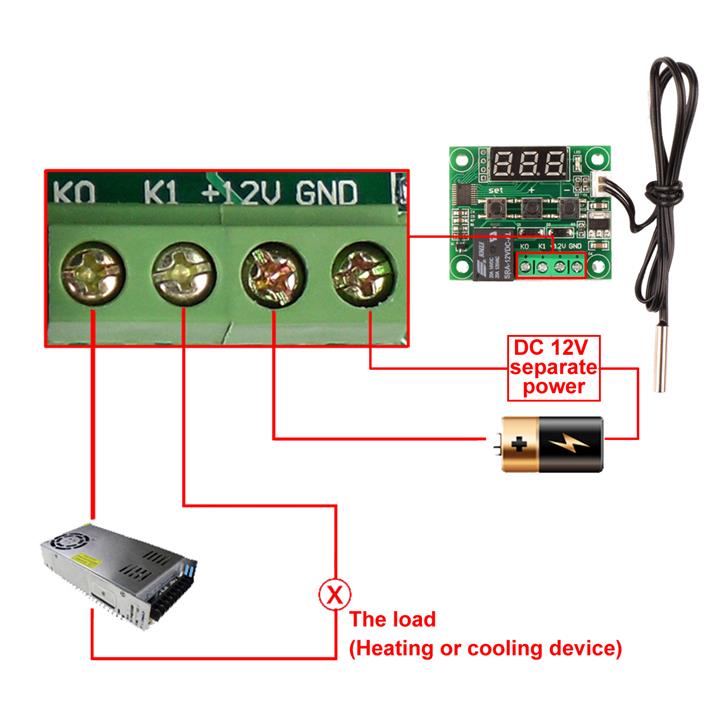
GRBL
Mach3

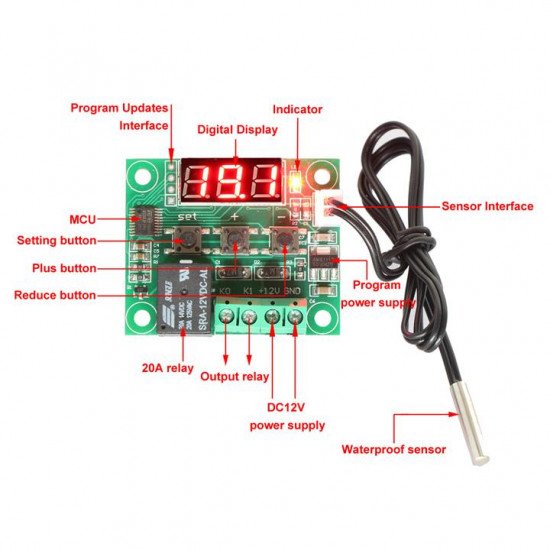

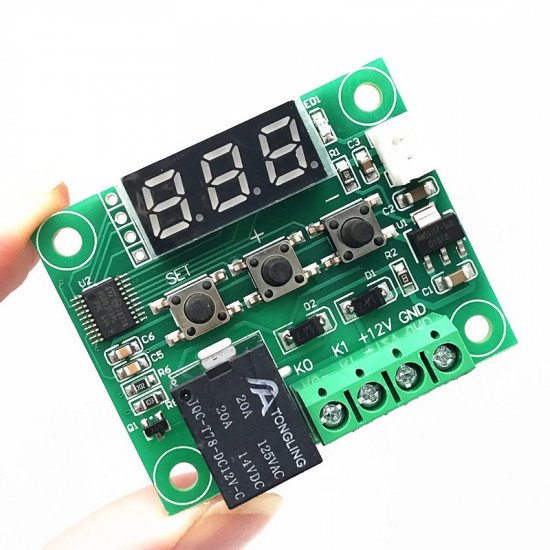




Description :
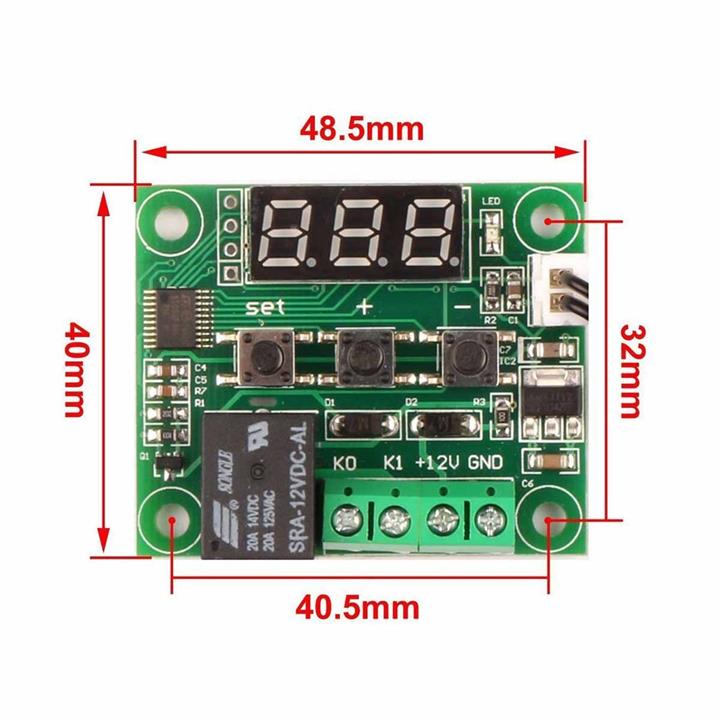
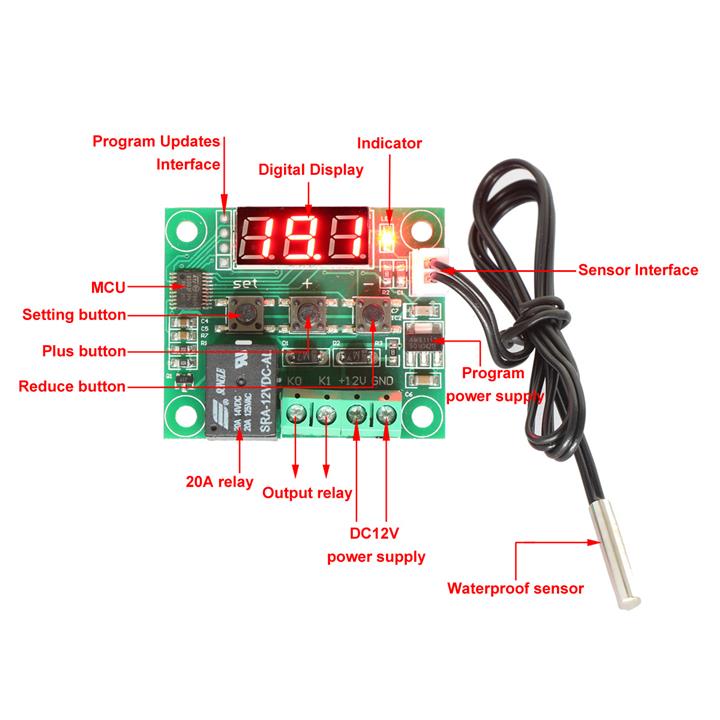
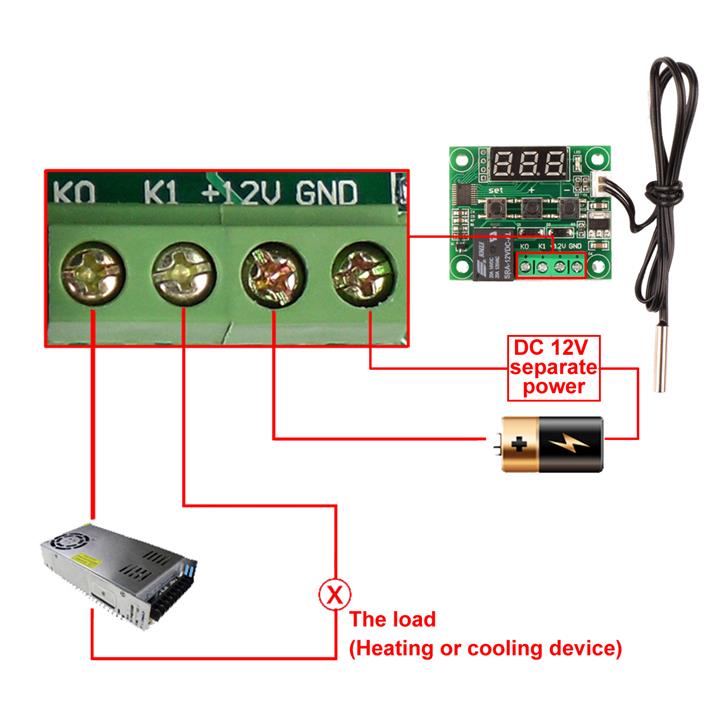
GRBL
Mach3